Brightspace Bootcamp Session 4
I need to grade student submissions and provide feedback, where do I start? Brightspace Bootcamp consists of four 1-hour sessions, held Monday-Thursday within the same week, covering Brightspace essentials.
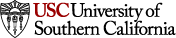
We look forward to welcoming you to an upcoming event.
To view Zoom information for a listed event:
Resource with step-by-step instructions and visuals to view Zoom information.
For information regarding Brightspace institute registration, and do-it-yourself training options, see Fall 2024 Brightspace training for faculty.
All times listed on the event calendar are in Pacific Standard Time.
I need to grade student submissions and provide feedback, where do I start? Brightspace Bootcamp consists of four 1-hour sessions, held Monday-Thursday within the same week, covering Brightspace essentials.
The Survivor's Guide workshop is intended for faculty who have asked for the briefest possible Brightspace training. This one-hour workshop will show you how to access and navigate Brightspace and do 2-3 very basic tasks, such as uploading a syllabus, […]
I just got access to Brightspace and my course, where do I start? Brightspace Bootcamp consists of four 1-hour sessions, held Monday-Thursday within the same week, covering Brightspace essentials.
A 10 minute demo of a Brightspace tool and 10 minutes for Q&A. Facilitated by USC ITS and Viterbi DEN. Sessions will be recorded and uploaded to Brightspace Guided Training (the Moose on brightspace.usc.edu).
I need to communicate with my students and set up my grade book, where do I start? Brightspace Bootcamp consists of four 1-hour sessions, held Monday-Thursday within the same week, covering Brightspace essentials.
I need to collect work from students, where do I start? Brightspace Bootcamp consists of four 1-hour sessions, held Monday-Thursday within the same week, covering Brightspace essentials.
The Survivor's Guide workshop is intended for faculty who have asked for the briefest possible Brightspace training. This one-hour workshop will show you how to access and navigate Brightspace and do 2-3 very basic tasks, such as uploading a syllabus, […]
I need to grade student submissions and provide feedback, where do I start? Brightspace Bootcamp consists of four 1-hour sessions, held Monday-Thursday within the same week, covering Brightspace essentials.
I just got access to Brightspace and my course, where do I start? Brightspace Bootcamp consists of four 1-hour sessions, held Monday-Thursday within the same week, covering Brightspace essentials.
The Survivor's Guide workshop is intended for faculty who have asked for the briefest possible Brightspace training. This one-hour workshop will show you how to access and navigate Brightspace and do 2-3 very basic tasks, such as uploading a syllabus, […]
I need to communicate with my students and set up my grade book, where do I start? Brightspace Bootcamp consists of four 1-hour sessions, held Monday-Thursday within the same week, covering Brightspace essentials.
A 10 minute demo of a Brightspace tool and 10 minutes for Q&A. Facilitated by USC ITS and Viterbi DEN. Sessions will be recorded and uploaded to Brightspace Guided Training (the Moose on brightspace.usc.edu).
 Center for Excellence in Teaching
Center for Excellence in Teaching