An introduction to the new Brightspace accessibility tool
Loading view.
We look forward to welcoming you to an upcoming event.
To view Zoom information for a listed event:
- Select the event you’d like to attend on the calendar below.
- This will display an event page > select the red Zoom Information button.
- The next page features the Zoom link > select the Zoom link to join the meeting.
Resource with step-by-step instructions and visuals to view Zoom information.
For information regarding Brightspace institute registration, and do-it-yourself training options, see Fall 2024 Brightspace training for faculty.
All times listed on the event calendar are in Pacific Standard Time.
- There were no results found.
- There were no results found.
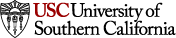
 Center for Excellence in Teaching
Center for Excellence in Teaching