Mid-term Grading in Brightspace: The Survivor’s Guide
This special edition of the Survivor's Guide workshop is intended for faculty who need support for mid-term grading in Brightspace. This one-hour workshop will include demonstrations on managing the Brightspace grade book, creating grade items, entering grades, and editing grade […]
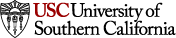
 Center for Excellence in Teaching
Center for Excellence in Teaching