Blackboard allows instructors install a course template that can be used to organize their online course with learning modules, links to assignments, grades, and zoom meeting rooms, etc. The process involves uploading a zip file into an empty course site. The following template structures are available as zip file downloads.
The following video explains the process for uploading a template zip file into an empty Blackboard course site.
If you require assistance with using a Blackboard template, contact blackboard@usc.edu.
CET Basic Blackboard Course Template
This CET Basic template uses modules to structure the course, which is ideal for a course that follows the flipped-course model. Each module can represent a week’s work, a broad topic, or even one day of class. The discrete module model works well for students who respond to organized structure.
Download the Blackboard Course Template by selecting the download button below.
The following video provides a tour of the CET Basic Course Template.
Customize your Blackboard Course Site
Guides to the following topics can be reviewed at the Blackboard – USC Keep Teaching site.
- Upload your syllabus
- Add assignments
- Add tests and quizzes
- Upload files
- Make your course available to students because they cannot access your Blackboard course site until you make it available.
- More help with Blackboard
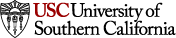
 Center for Excellence in Teaching
Center for Excellence in Teaching